InnerTune is an innovative YouTube Music client APK designed to enhance your music streaming experience. It offers a plethora of features that aim to provide a seamless, ad-free, and personalized music-listening environment. With its user-friendly interface and powerful functionalities, InnerTune has become a popular alternative for music enthusiasts who want more control over their listening habits. This article delves into the features, installation process, and everything else you need to know about InnerTune.

InnerTune Download
| APP Name | InnerTune |
| Latest version | Version 0.5.10 |
| APK Size | 6.5MB |
| Latest release date | Sep 12, 2024 |
| Developer | Zion Huang |
InnerTune App Features
Ad-Free Music Experience
One of the standout features of InnerTune is its ad-free playback. Unlike the standard YouTube Music app, which often interrupts your listening with ads unless you subscribe to the premium plan, InnerTune removes all advertisements, allowing you to enjoy your music uninterrupted.
Background Play
InnerTune supports background playback, enabling users to listen to their favorite tracks even when the app is minimized or the screen is turned off. This feature is particularly beneficial for multitasking or conserving battery life.
High-Quality Audio Streaming
The app provides options for streaming music in high-quality audio, ensuring that users can enjoy crisp and clear sound. Whether you’re a casual listener or an audiophile, InnerTune has settings to suit your preferences.
Offline Mode
InnerTune allows users to download songs and playlists for offline listening. This is a game-changer for those who often find themselves in areas with limited or no internet connectivity.
Customizable Interface
With its intuitive design, InnerTune offers various customization options. Users can personalize themes, organize playlists, and adjust settings to make the app their own.
Extensive Music Library
By leveraging YouTube Music’s vast catalog, InnerTune provides access to millions of songs, albums, and playlists across diverse genres and languages.
Advanced Search and Discovery
InnerTune includes an intelligent search function and recommendation system. Users can easily find specific tracks or explore new music based on their preferences and listening history.
Integrated Lyrics Display
The app features an integrated lyrics display for most songs, making it easier for users to sing along or understand the meaning of their favorite tracks.
InnerTune Screenshots
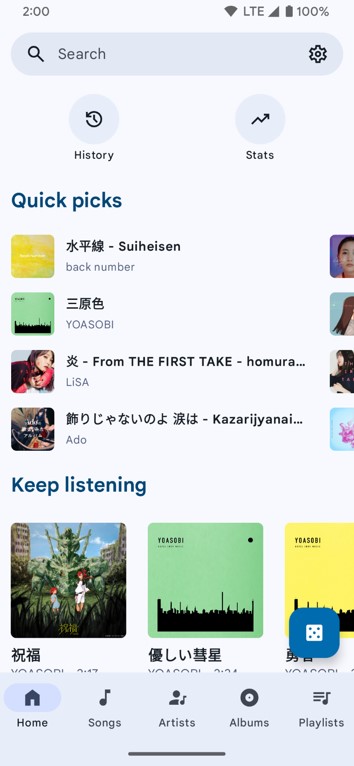
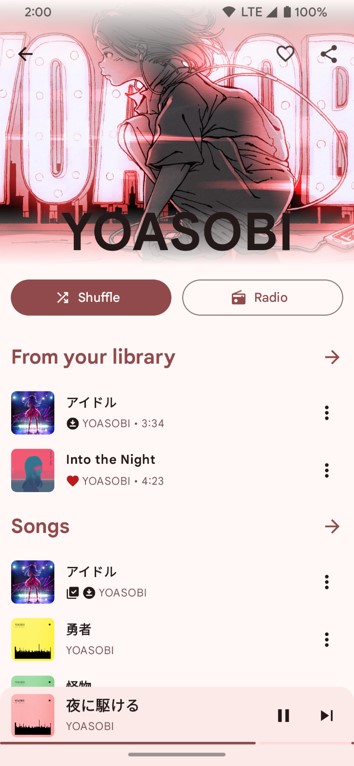
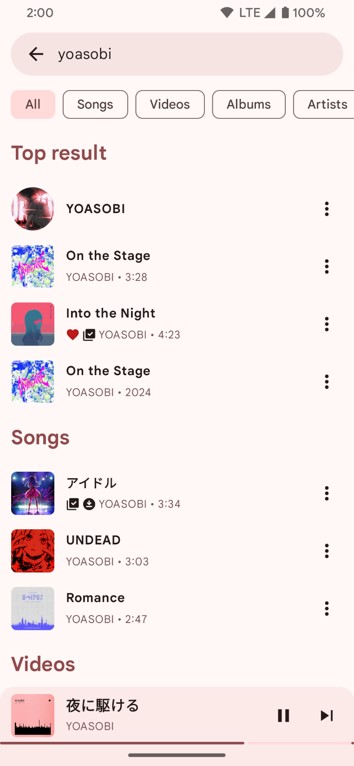
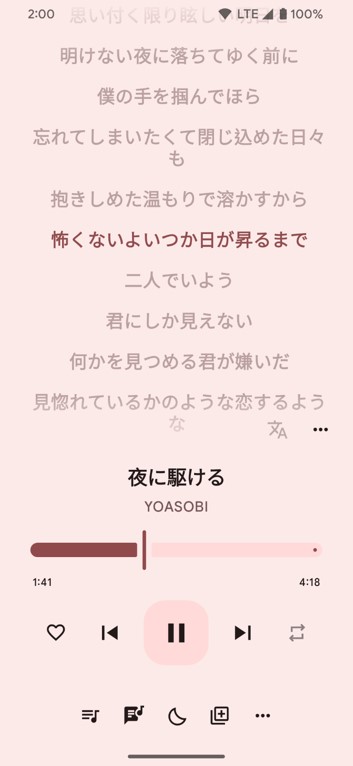

How to Install InnerTune?
Installing the InnerTune APK is a straightforward process. Since it’s not available on the Google Play Store, you’ll need to download the APK file from a trusted source. Here’s a step-by-step guide for both installation methods:
For Android Devices
Enable Installation from Unknown Sources:
- Open your device’s Settings.
- Navigate to Security or Privacy (depending on your device).
- Toggle on the option to allow installation from Unknown Sources.
Download the APK File:
- Visit a trusted website to download the InnerTune APK file.
- Ensure that the source is reputable to avoid security risks.
Locate the Downloaded File:
- Open your device’s File Manager or Downloads folder.
- Find the downloaded InnerTune APK file.
Install the APK:
- Tap on the APK file.
- A prompt will appear asking for permission to install the app.
- Click Install and wait for the process to complete.
Launch InnerTune:
- Once the installation is complete, open the app.
- Sign in with your YouTube Music account and start using InnerTune.
For PC (Using an Android Emulator)
Download an Android Emulator:
Install an emulator such as BlueStacks, NoxPlayer, or LDPlayer on your PC.
Download the InnerTune APK:
Using your browser, download the InnerTune APK file to your computer.
Install the APK in the Emulator:
- Open the emulator and navigate to its APK installation feature (usually a drag-and-drop function or a specific button).
- Import and install the InnerTune APK file within the emulator.
Launch InnerTune:
- Open the app from within the emulator.
- Sign in with your YouTube Music account to begin exploring InnerTune’s features.
By following these steps, you can enjoy InnerTune on your Android device or PC seamlessly. Always ensure that you download the APK from a safe and verified source.
What’s New in InnerTune Latest Version
The latest version of InnerTune includes several updates and improvements:
- Enhanced Audio Quality: Support for higher bitrate streaming.
- Bug Fixes: Resolved issues related to app crashes and playback interruptions.
- Improved Interface: Sleeker design and smoother navigation.
- Expanded Offline Features: Improved download management for offline playlists.
- New Themes: Additional color schemes and UI customization options.
How to Use InnerTune?
Using InnerTune is simple and intuitive:
- Sign In: Open the app and log in with your YouTube Music account.
- Browse Music: Use the search bar or explore curated playlists and recommendations.
- Play Songs: Tap on any track to start playback. Use the controls to pause, skip, or repeat.
- Customize Settings: Adjust audio quality, enable dark mode, or personalize the interface through the settings menu.
- Download Music: Save songs or playlists for offline listening by selecting the download option.
Pros and Cons of InnerTune
Pros
- Ad-Free Experience: Enjoy uninterrupted music streaming.
- Enhanced Customization: Personalize the app to suit your taste.
- Cost-Efficient: Access premium features without subscription fees.
- Offline Support: Download music for offline playback.
Cons
- Legality Concerns: May violate YouTube Music’s terms of service.
- Not Available on Play Store: Requires manual installation from third-party sources.
- Potential Security Risks: Downloading APKs from unverified sources can pose risks.
InnerTune FAQ
Is InnerTune Free?
Yes, InnerTune is free to download and use, but it offers features that rival YouTube Music’s premium plan.
Can I Use InnerTune Without a YouTube Account?
No, InnerTune requires a valid YouTube Music account to function.
Does InnerTune Support Offline Playback?
Yes, you can download music and playlists for offline listening.
Is InnerTune Available for iOS?
Currently, InnerTune is only available for Android devices.
How Often Is InnerTune Updated?
Updates are released periodically to improve functionality and address bugs.
Safety and Legality of InnerTune
While InnerTune offers an excellent music experience, its legality and safety are points of concern:
Legality: InnerTune may violate YouTube Music’s terms of service as it bypasses ads and premium features. Using such apps could lead to account suspension.
Safety: Downloading the APK from untrusted sources might expose your device to malware. Always ensure you download from reputable websites.
Final Words
InnerTune is a remarkable YouTube Music client that provides premium features for free, making it an appealing choice for budget-conscious music lovers. However, its use comes with potential legal and security risks. If you choose to use InnerTune, proceed with caution, and always prioritize your online safety.